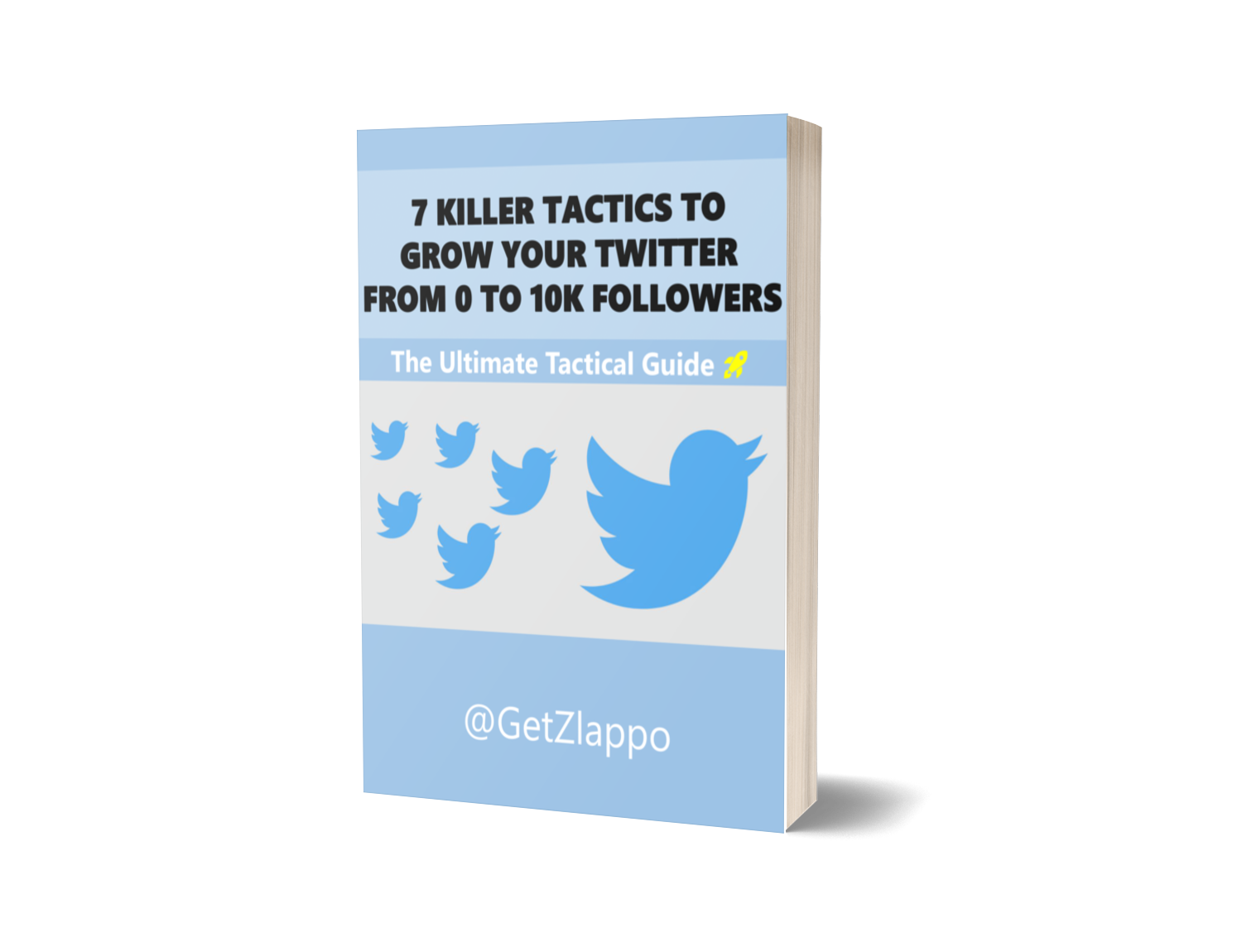How to Automatically Recycle Your Evergreen Tweets (Step-by-Step Guide)
4 min read jay@zlappo.com Back to Blog
Do you have a lot of old tweets that have great engagement that you want to recycle regularly, without having to manually reschedule them all the time?
If you're reading this guide, you probably already know that recycling your evergreen tweets is one of the most effective ways to increase engagement and grow your followers rapidly.
It's also the ultimate traffic/sales machine.
If you post links on Twitter, be they affiliate links or links to your blog/site, it's doubly important that your links get reposted regularly.
(In the latter case, it's triply important even, because it makes zero sense to spend hours or days to write a blog post only to share it once!)
However, you probably also know that manually discovering and reposting your old content is a pain in the ass, not to mention impossible to remember.
Fortunately, there's a painless, set-once-and-forget-it way to recycle your evergreen tweets.
Here's how to automatically recycle your evergreen tweets, step by step:
1. Create a free Zlappo account
First, sign up for a free Zlappo account here: https://zlappo.com/.
Enter your email address, check your email for an activation email, and follow the instructions to activate your account:

2. Connect your Twitter account
Once you click on the activation link, you'll be brought to the Zlappo dashboard and be prompted to Connect your Twitter account to Zlappo:
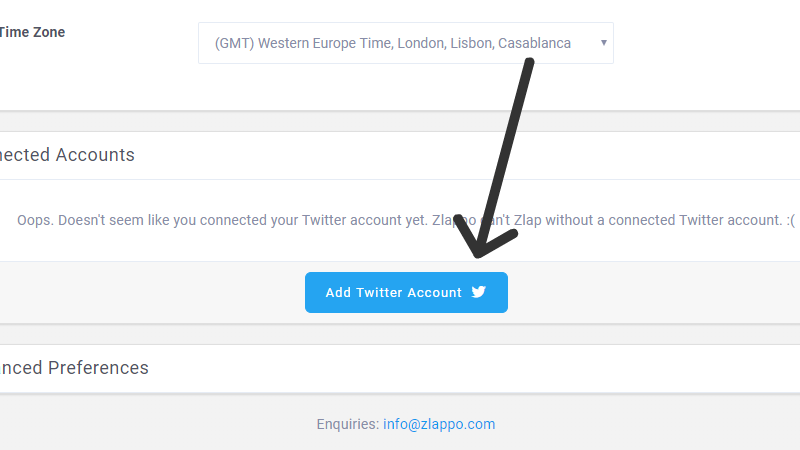
This step is necessary for Zlappo to post to Twitter on your behalf.
NOTE: We do not post anything to Twitter without your express permission.
3. Click on "Profile"
After you connect your Twitter account, click "Profile" on the left-side menu:
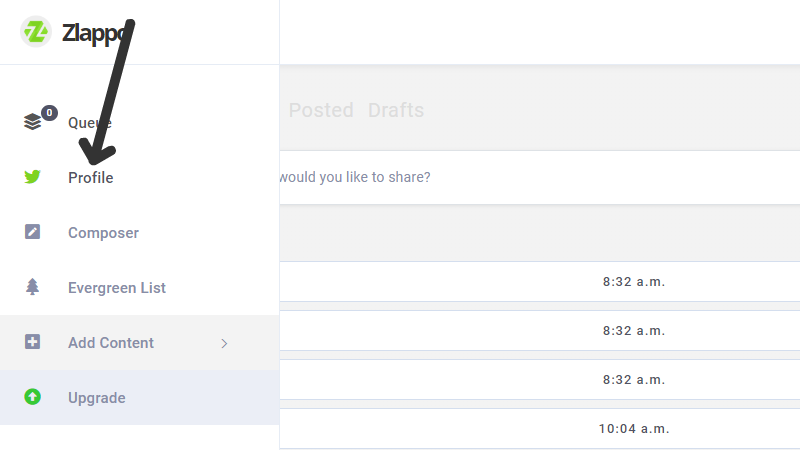
This will bring you to your Twitter profile timeline.
4. Click "Sort" ➡️ "Retweets"
You can now sort your past tweets by retweets or favorites:
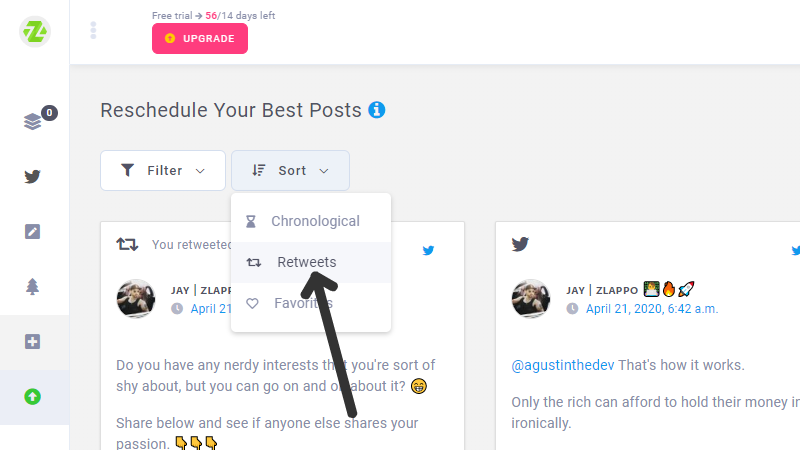
This will sort your past tweets based on engagement and help us to discover your best-performing, evergreen tweets:
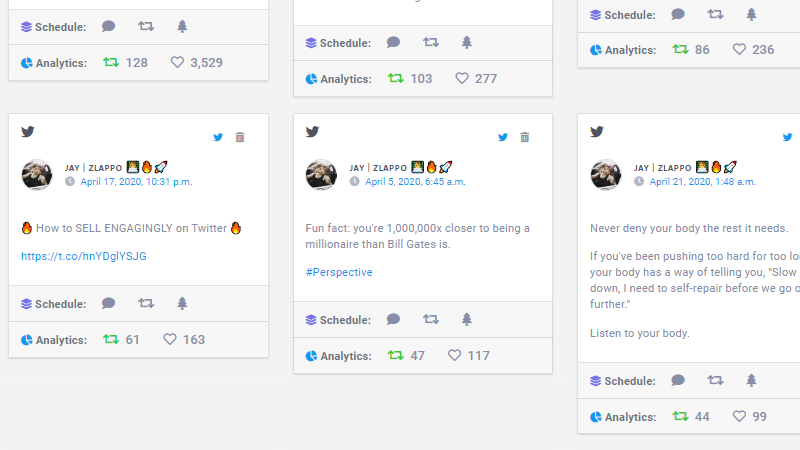
5. Click on the tree icon 🌲
Under each tweet, you'll see a tree icon. Click on it:
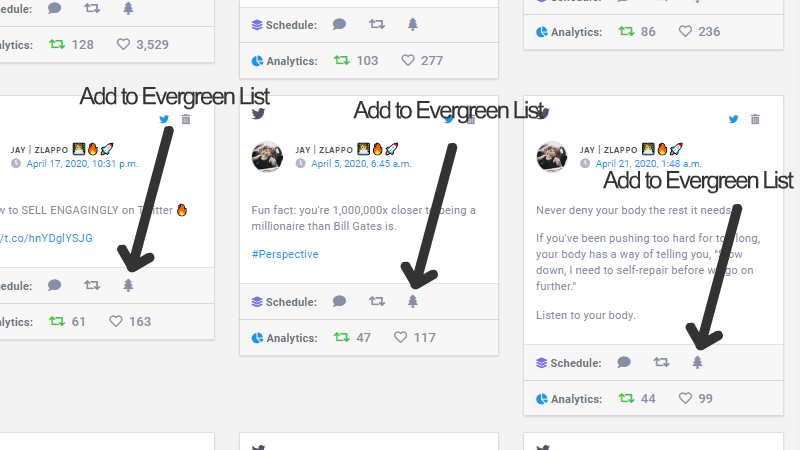
This adds the tweet to your Evergreen List.
💡 "Wait a minute. What's an Evergreen List?"
Your Evergreen List is a bookmarked collection of your best-performing, evergreen tweets.
Whenever you have an empty/unscheduled time slot in your Queue, Zlappo will automatically and randomly retweet a tweet from your Evergreen List to your audience, thus keeping your Queue full.
(This comes in especially handy if life gets in the way and you happen to have nothing scheduled in your Queue.)
At this point, you're technically all set.
Zlappo is already automatically and regularly retweeting your evergreen tweets in the background, no further action needed.
6. Optional: Check your Evergreen List
To make sure that your tweets were previously added to your Evergreen List, click on "Evergreen List" on the left-side menu:
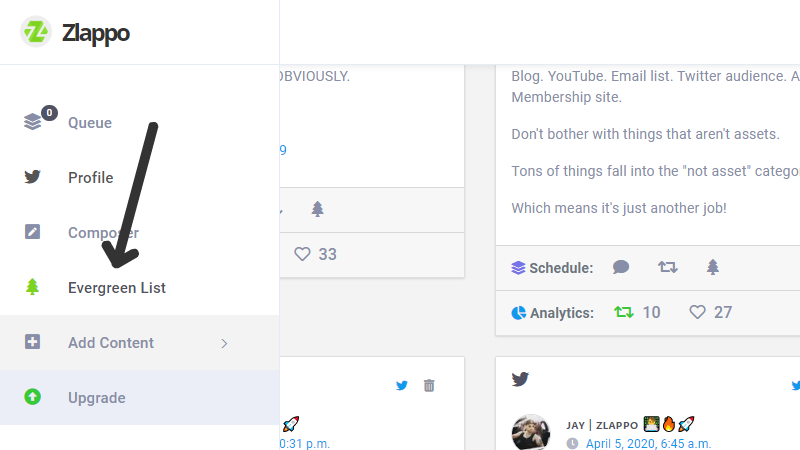
This will bring you to your Evergreen List:
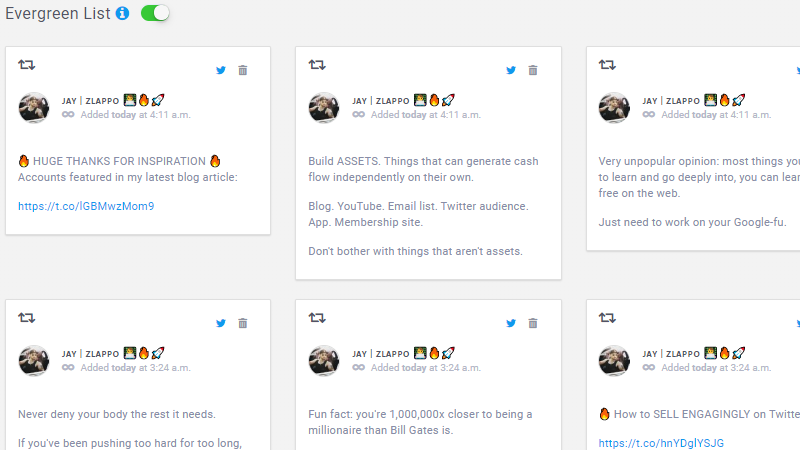
If the tweets you marked as evergreen are listed, your work is now complete!
Sleep well with the knowledge that your best-performing, evergreen tweets are now put on auto-retweet in the background without any manual intervention needed on your part.
7. Optional: Auto-add future tweets to your Evergreen List
If you want to make things even more automated, i.e. you don't even want to manually add tweets to your Evergreen List, you can opt to auto-add your tweets with good engagement to your Evergreen List.
How do you do that?
Click "Settings" on the right-side menu:
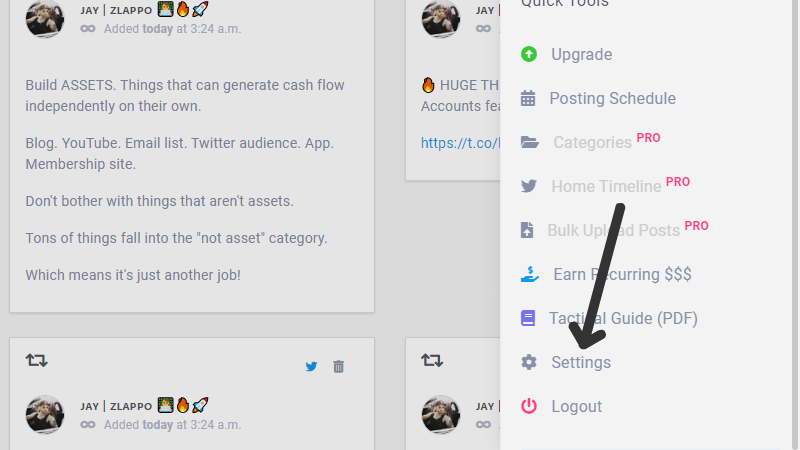
Scroll down to "Tweet Smarter Automations:"
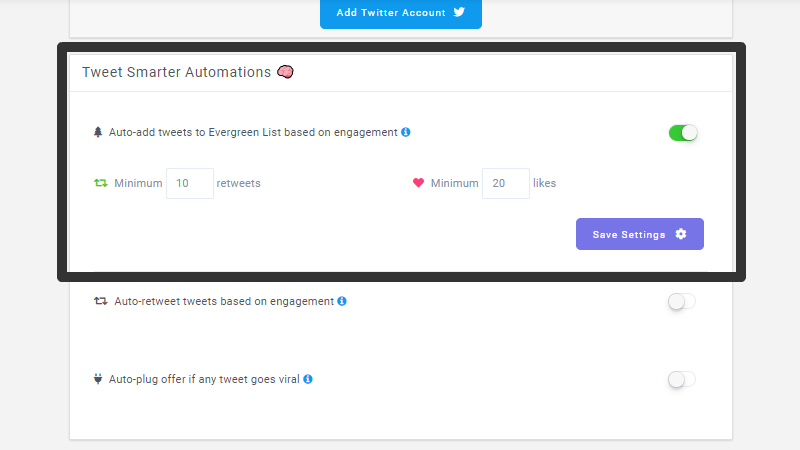
You can now set the minimum engagement threshold that's required for a tweet to be considered "evergreen."
Whenever your tweets hit the minimum engagement threshold, they will be automatically-added to your Evergreen List in the background with no manual intervention on your part.
Et voilà!
That's it! Now you can automatically recycle your evergreen tweets like a champ! 💪
👉 Get started with Zlappo and set your evergreen tweets to auto-recycle right now 👈
About the Author

Follow @therealjayber
Let's stay in touch, subscribe to my newsletter! 👇👇👇
Exclusive weekly email on: business musings, personal anecdotes, general self-improvement 💪